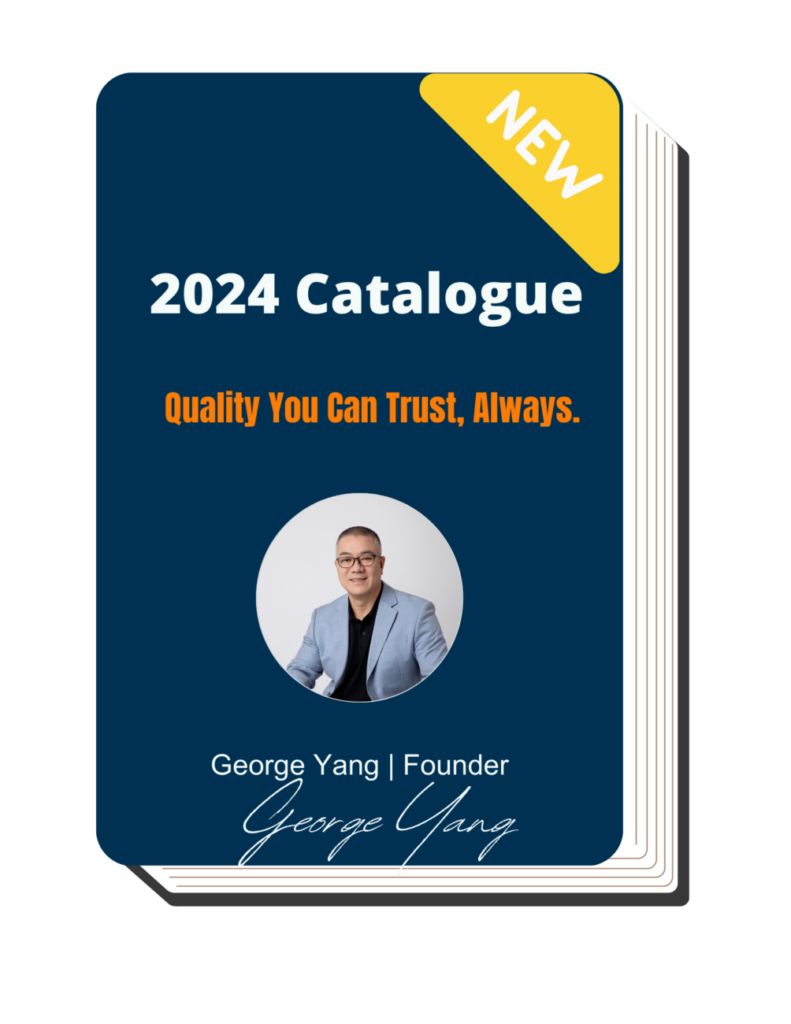How to Remove Final Drive on Excavator?

George Yang | Founder at EPO
Hi, I'm George Yang, here to share my expertise in excavator parts with you.
Table of Contents
Ever wondered how to properly remove the final drive from an excavator? It’s simpler than you might think if you follow the right steps.
As an expert in heavy machinery repairs, I know the ins and outs of excavator maintenance. My focus on final drive systems has helped countless professionals get the job done right.
Removing a final drive involves careful preparation and step-by-step actions. From safety checks to reassembly, each part of the process matters.
In this guide, we’ll walk you through each step of safely removing an excavator’s final drive. You will also learn strategies to avoid disruptions in the process.
So let’s get down to it!
Step#1 Ensure Safety Precautions
Before any work begins, it’s important to prioritize safety. Proper safety measures protect everyone involved and avoid unnecessary accidents. Here are some safety steps to take before you begin the removal process:
- Secure the Excavator: Use wheel chocks and make sure the machine is on level ground. This keeps the excavator from moving unexpectedly during the removal process, which could cause damage.
- Wear Protective Gear: Make sure you and your team are wearing the right safety gear. As per OSHA, PPE can prevent up to 40% of injuries in the workplace. Hard hats, safety glasses, and steel-toe boots should be worn at all times.
- Deactivate the Machine: Turn off the excavator and disconnect the battery to prevent accidental startup. This step is critical to avoid electrical hazards and unplanned movements while working.
- Safety Signs and Barriers: Place warning signs around the work area and set up barriers to keep unauthorized people away. This maintains a safe and organized workspace, keeping accidents at bay.

Step#2 Lift the Excavator
Once safety precautions are in place, the next step is to lift the excavator. Here are the steps to safely lift the excavator:
- Position the Jack: Place a heavy-duty hydraulic jack in the correct lifting points under the excavator. Be sure the lifting device is rated for the weight of your specific machine to avoid any mishaps.
- Lift the Excavator: Gradually raise the excavator while monitoring its balance and stability. Check the lifting points to make sure the machine is securely raised, avoiding any unexpected tipping.
- Use Jack Stand: Once the excavator is lifted to the desired height, use jack stands to hold it in place. This adds an extra layer of safety by keeping the machine steady throughout the removal process.
- Double-Check Stability: After the excavator is lifted and supported, inspect the setup again. Make sure the jack stands are positioned correctly, and the machine is balanced before moving on to the next step.

Step#3 Remove the Track
After safely lifting the excavator, the next step is to remove the track. Removing the track provides access to the final drive. Here are the steps for removing the track efficiently:
- Loosen Track Tensioner: Use a wrench to release the tensioner on the excavator’s track. This will make it easier to slide the track off the drive and sprockets without damaging the components.
- Slide the Track Off: Once the tension is reduced, begin sliding the track off the sprockets carefully. Depending on the size of the track, you might need assistance or machinery to pull it off safely.
- Check for Obstructions: Inspect the area around the track to make sure there are no obstacles that could prevent smooth removal. Sometimes debris might get in the way, and clearing them early saves time.
- Move the Track: Once removed, carefully place the track in a safe location. This gives you room to continue working on the final drive without tripping hazards or clutter around the excavator.

Step#4 Drain Hydraulic Fluid
With the track out of the way, the next step is to drain the hydraulic fluid. This is an important step because it prevents leaks when disconnecting the hydraulic lines. Here’s how to drain the fluid properly:
- Locate the Plug: Find the drain plug for the hydraulic system, typically located near the hydraulic tank. Make sure you have a large enough container to collect all the fluid that will drain out.
- Loosen the Plug: Use a wrench to slowly loosen the hydraulic drain plug. This allows the fluid to flow out in a controlled manner, reducing the chance of spills.
- Allow the Fluid to Drain: Wait until the hydraulic fluid has fully drained from the system before moving on. There should be no remaining pressure in the hydraulic lines when you begin to disconnect them.
- Dispose of Fluid: Once the hydraulic fluid is drained, transfer it to a sealed container and dispose of it properly. Proper disposal is important for safety and environmental protection.
Step#5 Disconnect Hydraulic Lines
Now that the hydraulic fluid is drained, it’s time to disconnect the hydraulic lines. This step is essential to separate the final drive from the excavator’s hydraulic system. Here are the steps for properly disconnecting the hydraulic lines:
- Identify Hydraulic Lines: Locate the hydraulic lines that are connected to the final drive. These lines control the flow of hydraulic fluid to power the final drive, so it’s crucial to disconnect them before moving forward.
- Use Proper Tools: Using a tool, carefully loosen the fittings on each line. Make sure to go slowly to avoid spilling any residual fluid that might still be in the lines.
Below is a table outlining the appropriate tools and techniques for safely disconnecting hydraulic lines during the removal process:
| Tool | Purpose | How to Use | Precaution |
| Adjustable Wrench | Loosening standard hydraulic fittings | Grip the fitting securely and turn slowly to avoid damaging threads | Go slowly to avoid stripping the fittings |
| Hydraulic Line Tool | Designed for specific hydraulic fittings | Align with fitting and apply gentle pressure to release the connection | Avoid using excessive force, which can cause leaks |
| Drain Pan | Catching residual hydraulic fluid | Place under the fitting before loosening | Prevents fluid from spilling onto the ground |
| Rag or Absorbent Cloth | Wiping excess fluid from fittings | Use to clean off any fluid that leaks after loosening | Helps prevent slippage and keeps the work area clean |
- Cap Off the Hydraulic Lines: After disconnecting the lines, cap them off with clean plugs to prevent contamination. This keeps dirt and debris out of the hydraulic system, which could lead to problems later.
- Label the Lines for Reassembly: Mark or label each hydraulic line before moving on. This will help you easily reconnect them in the correct spots when it’s time to reinstall the final drive.
Step#6 Remove Mounting Bolts
With the hydraulic lines disconnected, the next step is to remove the mounting bolts that secure the final drive to the excavator. Here’s how to remove the mounting bolts:
- Locate the Mounting Bolts: Find the mounting bolts that connect the final drive to the frame of the excavator. These bolts are typically heavy-duty and require a strong tool to loosen.
- Use a Torque Wrench: Grab a torque wrench to begin loosening each of the mounting bolts. Go slowly and apply even pressure to avoid stripping the bolts or damaging the threads.
- Remove the Bolts: Carefully remove each bolt 1 at a time, starting from the top and working your way around. This helps keep the final drive balanced as the bolts are removed, preventing any unexpected shifts.
- Store the Bolts: Once removed, store the bolts in a safe place for reassembly. Having them organized will make the final drive installation process smoother later on.
Step#7 Separate the Final Drive
After removing the mounting bolts, the next step is to separate the final drive from the excavator. This step is necessary to detach the final drive unit so it can be lifted and removed from the machine. Here are the steps to safely separate the final drive:
- Tap Around the Edges: Use a mallet to carefully tap around the edges of the final drive. This helps break any tight seals that might be holding it in place without causing damage to the unit.
- Check Remaining Connections: Make sure there are no hidden hoses or other connections attached to the final drive. Sometimes, smaller lines can be missed during disassembly, so it’s important to catch them before moving on.
- Wiggle the Final Drive: Once the final drive is free from its mountings, gently wiggle it to create some space between it and the excavator frame. This will make it easier to lift without straining any parts.
- Prepare for Lifting: Position any necessary equipment, such as a crane, to be ready for lifting the final drive once it’s completely separated. Having everything in place offers a smooth transition to the next step.
Step#8 Lift and Remove the Final Drive
Now that the final drive has been separated, the next step is to lift and remove it from the excavator. This requires careful handling since the final drive is heavy. Here’s how to lift and remove the final drive:
- Attach Lifting Straps: Secure heavy-duty lifting straps or chains around the final drive. Make sure they are positioned evenly to distribute the weight, which helps prevent tilting or swinging while lifting.
- Use a Crane: Use a crane to slowly lift the final drive out of its position. Be sure to lift it straight up to avoid any scraping or collisions with nearby parts of the excavator.
- Watch for Obstacles: As the final drive is lifted, keep an eye out for any obstacles that could get in the way. For instance, move cables or hoses out of the path to prevent them from being damaged during the lift.
- Lower the Final Drive: Once lifted clear of the excavator, carefully lower the final drive onto a flat, stable surface. This makes it easier to inspect, clean, repair, or replace the final drive as needed.
Step#9 Inspect and Clean Components
With the final drive removed, the next step is to inspect and clean all the components involved. It is important to identify any wear before installing a new final drive. Here are the steps to thoroughly inspect and clean the components:
- Check for Wear: Examine the removed final drive for any signs of wear or other damage. Identifying these issues early will help you decide whether the drive needs to be repaired or replaced entirely.
- Inspect Mounting Area: Look at the area where the final drive was mounted on the excavator. Make sure there is no excessive wear or cracks that could affect the installation of the new final drive.
- Clean Mounting Surface: Use a clean cloth or a wire brush to remove any dirt from the mounting surface. A smooth surface will make it easier to reinstall the final drive and prevent future problems.
- Examine Seals and Bearings: Inspect the seals and bearings around the final drive and hydraulic connections. For example, if any of these components are worn, replace them to avoid leaks after installation.

Step#10 Install a New or Repaired Final Drive
Once everything has been inspected and cleaned, it’s time to install the new final drive. This step involves carefully positioning the final drive and securing it in place. Here are the steps for installing the final drive:
- Position the Final Drive: Use a hoist or crane to lift the new final drive into position. Align it carefully with the mounting holes and make sure it is seated evenly on the excavator frame.
- Insert the Mounting Bolts: Reinsert the mounting bolts one at a time, starting with the top and working your way around. Tighten them gradually to evenly secure the final drive to the excavator.
- Reconnect Hydraulic Lines: Attach the hydraulic lines to the appropriate ports on the final drive. Double-check the connections to make sure they are tight and properly aligned to avoid future leaks.
- Refill Hydraulic Fluid: After the final drive is securely installed, refill the hydraulic fluid that was drained earlier. This step will allow the hydraulic system to function properly once the final drive is ready to operate.
Conclusion
Removing the final drive on an excavator might seem like a tough task, but breaking it down step-by-step makes it manageable. By following these instructions, you can handle each part of the process with confidence and avoid unnecessary issues.
In conclusion, this guide offers a straightforward approach to removing a final drive on your excavator. If you’re tired of dealing with unreliable suppliers, EPO has 25 years of experience as a manufacturer of excavator parts, providing standardized parts to meet your needs. Contact us today to experience our commitment to quality and reliability firsthand.
Table of Contents
Recent Posts
Quick Quote
Fill out the form, get the quote in hours!
Recent Blogs
Sorry, we couldn't find any posts. Please try a different search.